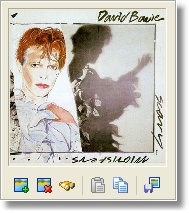
Use the Cover Art panel on the Album window to save an image of the album cover. You can add, remove and export image files; copy and paste from the Clipboard; and view the image full-size.
Toolbar
|
|
Add
|
Add or replace the cover art by browsing and selecting an image file. The valid image file types are GIF, JPG, JPEG or BMP.
|
|
|
Delete
|
Remove the cover art image.
|
|
|
View
|
View a full size image of the cover art.
|
|
|
Paste
|
Add or replace the cover art by pasting an image from the Clipboard.
|
|
|
Copy
|
Place a copy of the cover art image on the Clipboard.
|
|
|
Save
|
Save the cover art image as a file.
|
Related topics
| · | Album window
|


